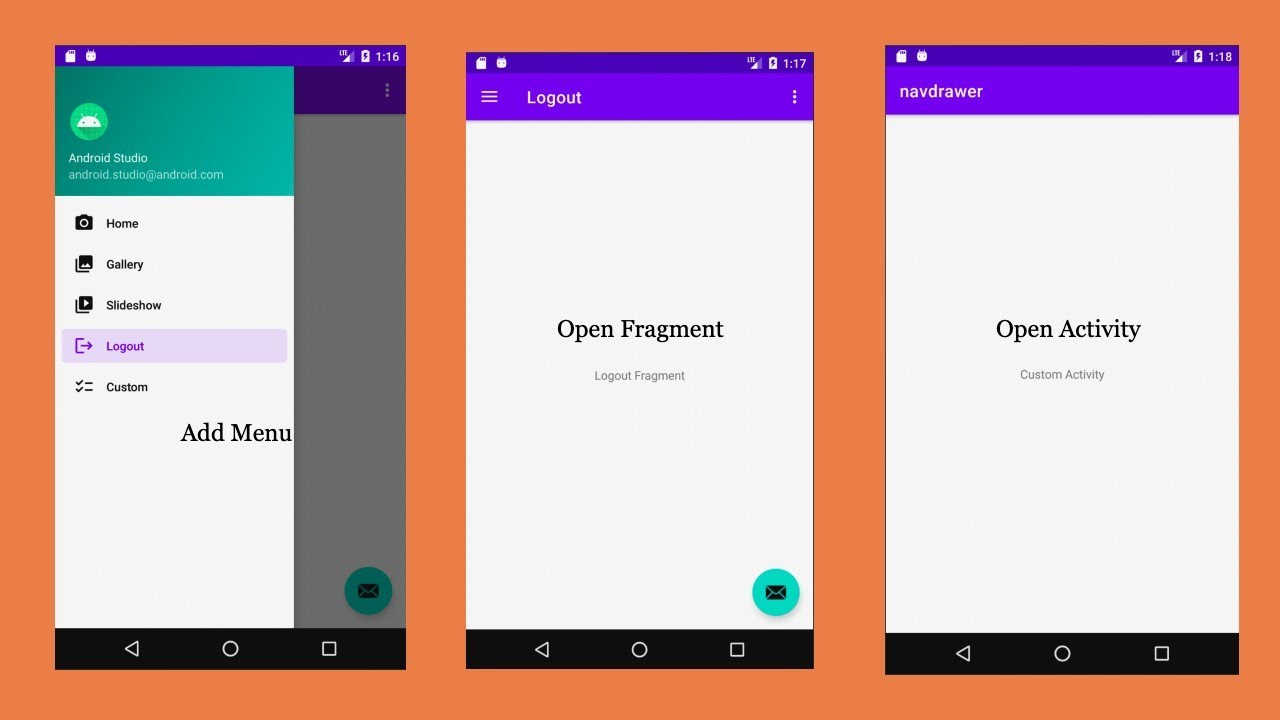Navigation drawers provide access to destinations in your app.
Navigation drawers provide access to destinations and app functionality, such as switching accounts. They can either be permanently on-screen or controlled by a navigation menu icon.
Navigation drawers are recommended for:
-Apps with five or more top-level destinations
-Apps with two or more levels of navigation hierarchy
-Quick navigation between unrelated destinations
Xml Code
<?xml version="1.0" encoding="utf-8"?>
<androidx.drawerlayout.widget.DrawerLayout xmlns:android="http://schemas.android.com/apk/res/android"
xmlns:app="http://schemas.android.com/apk/res-auto"
xmlns:tools="http://schemas.android.com/tools"
android:layout_width="match_parent"
android:layout_height="match_parent"
android:id="@+id/drawer_layout"
tools:context=".MainActivity">
<RelativeLayout
android:layout_width="match_parent"
android:layout_height="match_parent"
>
<LinearLayout
android:id="@+id/appBar"
android:layout_width="match_parent"
android:layout_height="?actionBarSize"
android:background="?attr/colorPrimary"
android:gravity="center_horizontal"
android:orientation="horizontal"
android:paddingStart="15dp"
android:paddingEnd="15dp"
android:visibility="visible">
<ImageView
android:id="@+id/imageMenu"
android:layout_width="30dp"
android:layout_height="30dp"
android:layout_gravity="center"
android:src="@drawable/ic_menu"
app:tint="#FFFFFF" />
<TextView
android:id="@+id/textTitle"
android:layout_width="match_parent"
android:layout_height="wrap_content"
android:layout_gravity="center"
android:layout_marginLeft="15dp"
android:text="@string/app_name"
android:textColor="@color/white"
android:textSize="18sp"
android:textStyle="bold" />
</LinearLayout>
</RelativeLayout>
<com.google.android.material.navigation.NavigationView
android:id="@+id/nav_View"
android:layout_width="wrap_content"
android:layout_height="match_parent"
android:layout_gravity="start"
app:headerLayout="@layout/drawar_head_layout"
app:menu="@menu/navigation_menu" />
</androidx.drawerlayout.widget.DrawerLayout>
Now Create a Menu folder / Directroy And Also create menu Resorces
MENU
<?xml version="1.0" encoding="utf-8"?>
<menu xmlns:android="http://schemas.android.com/apk/res/android">
<group
android:id="@+id/group1"
android:checkableBehavior="single">
<item android:title="Task">
<menu>
<item
android:id="@+id/mHome"
android:icon="@drawable/ic_menu"
android:title="Home" />
<item
android:id="@+id/mShare"
android:icon="@drawable/ic_menu"
android:title="Share" />
<item
android:id="@+id/mDashboard"
android:icon="@drawable/ic_menu"
android:title="Dashboard" />
<item
android:id="@+id/mRate"
android:icon="@drawable/ic_menu"
android:title="Rate Me" />
</menu>
</item>
</group>
<group
android:id="@+id/group2"
android:checkableBehavior="single">
<item android:title="More App">
<menu>
<item
android:id="@+id/shareapp"
android:icon="@drawable/ic_menu"
android:title="Share App" />
<item
android:id="@+id/Policy"
android:icon="@drawable/ic_menu"
android:title="Policy" />
</menu>
</item>
</group>
</menu>
Header Layout
<?xml version="1.0" encoding="utf-8"?>
<RelativeLayout xmlns:android="http://schemas.android.com/apk/res/android"
android:layout_width="match_parent"
android:layout_height="match_parent"
xmlns:app="http://schemas.android.com/apk/res-auto">
<LinearLayout
android:layout_marginBottom="15dp"
android:layout_marginTop="25dp"
android:id="@+id/drawarHeader"
android:layout_width="match_parent"
android:layout_height="wrap_content"
android:orientation="horizontal"
>
<ImageView
android:layout_marginLeft="10dp"
android:layout_width="100dp"
android:layout_height="100dp"
android:src="@mipmap/ic_launcher"
/>
<LinearLayout
android:layout_gravity="center"
android:layout_width="match_parent"
android:layout_height="wrap_content"
android:orientation="vertical"
>
<TextView
android:layout_width="match_parent"
android:layout_height="wrap_content"
android:textColor="?attr/colorPrimary"
android:textStyle="bold"
android:text="@string/app_name"
android:layout_marginLeft="10dp"
android:textSize="20sp"
/>
<TextView
android:layout_width="match_parent"
android:layout_height="wrap_content"
android:textColor="#AE000000"
android:text="@string/app_name"
android:layout_marginLeft="10dp"
android:textSize="18sp"
/>
</LinearLayout>
</LinearLayout>
<View
android:elevation="5dp"
android:layout_below="@id/drawarHeader"
android:layout_width="match_parent"
android:layout_height="2dp"
android:background="#43000000"
/>
</RelativeLayout>
Follow the code and set this code in your Drawer Activity
Java
public class MainActivity extends AppCompatActivity {
DrawerLayout drawerLayout;
NavigationView navigationView;
ActionBarDrawerToggle toggle;
ImageView imageMenu;
@Override
protected void onCreate(Bundle savedInstanceState) {
super.onCreate(savedInstanceState);
setContentView(R.layout.activity_main);
// Navagation Drawar------------------------------
drawerLayout = findViewById(R.id.drawer_layout);
navigationView = findViewById(R.id.nav_View);
imageMenu = findViewById(R.id.imageMenu);
toggle = new ActionBarDrawerToggle(MainActivity.this, drawerLayout, R.string.open, R.string.close);
drawerLayout.addDrawerListener(toggle);
toggle.syncState();
//getSupportActionBar().setDisplayHomeAsUpEnabled(true);
// Drawar click event
// Drawer item Click event ------
navigationView.setNavigationItemSelectedListener(new NavigationView.OnNavigationItemSelectedListener() {
@Override
public boolean onNavigationItemSelected(@NonNull MenuItem item) {
switch (item.getItemId()) {
case R.id.mHome:
Toast.makeText(MainActivity.this, "Clicked", Toast.LENGTH_SHORT).show();
drawerLayout.closeDrawers();
break;
case R.id.mShare:
Toast.makeText(MainActivity.this, "Facebook", Toast.LENGTH_SHORT).show();
drawerLayout.closeDrawers();
break;
}
return false;
}
});
//------------------------------
// ------------------------
// App Bar Click Event
imageMenu = findViewById(R.id.imageMenu);
imageMenu.setOnClickListener(new View.OnClickListener() {
@Override
public void onClick(View view) {
// Code Here
drawerLayout.openDrawer(GravityCompat.START);
}
});
// ------------------------
} // OnCreate Method Close here ==============
} // Public Class CLose Here =====================
Tags:
App-Development