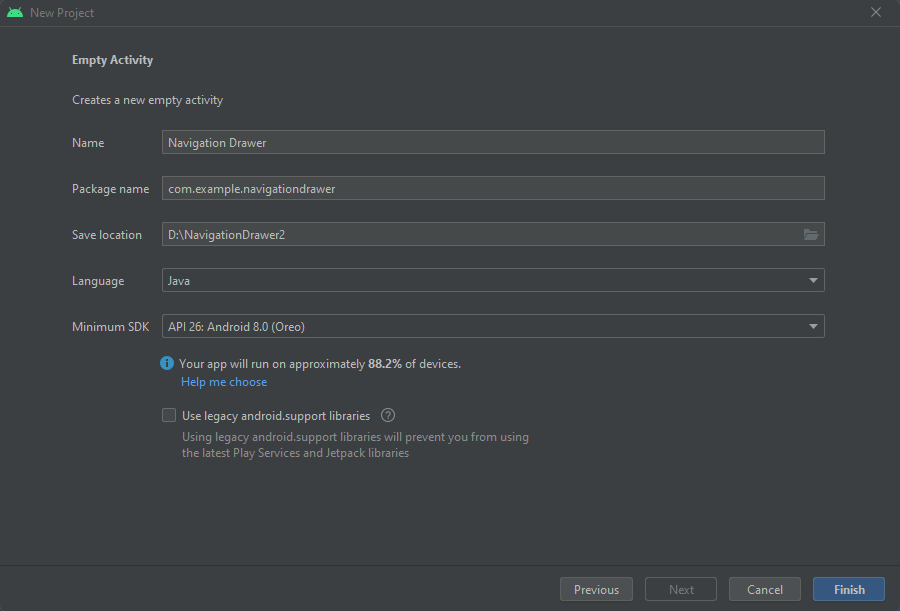Navigation Drawer Navigation Drawer is a side menu panel that consists of different navigating fragments. The menu is provided at the left of the screen which opens and closes as per your user requirements, There are different fragments present in the menu, so when you click on any one fragment it will lead you to a different screen.
The best example would be Gmail App, when you click on the menu a side panel opens up that consists of All Inboxes, Primary, Promotions, and Socials.
Download the Logo and Background Logo:
Header Background:
Step-by-Step Implementation
Step 1: Open Android Studio, Create New Project, Choose Empty Activity and Name the Project “Navigation Drawer”.
Step 2: colors.xml
< ?xml version= "1.0" encoding= "utf-8" ? >
< color name= "purple_200" > #FFBB86FC</color>
< color name= "purple_500" > #FF6200EE</color>
< color name= "purple_700" > #FF3700B3</color>
< color name= "teal_200" > #FF03DAC5</color>
< color name= "teal_700" > #FF018786</color>
< color name= "black" > #FF000000</color>
< color name= "white" > #FFFFFFFF</color>
< color name= "lavender" > #8692f7</color>
Step 3: strings.xml
< string name= "app_name" > Navigation Drawer < /string >
< string name= "open_nav" > Open Navigation Drawer < /string >
< string name= "close_nav" > Close Navigation Drawer < /string >
Step 4: themes.xml
< resources xmlns:tools= "http://schemas.android.com/tools" >
< !-- Base application theme. -- >
< style name= "Theme.NavigationDrawer" parent= "Theme.MaterialComponents.DayNight.DarkActionBar" >
< !-- Primary brand color. -- >
< item name= "colorPrimary" > @color/lavender < /item >
< item name= "colorPrimaryVariant" > @color/lavender < /item >
< item name= "colorOnPrimary" > @color/white < /item >
< !-- Secondary brand color. -- >
< item name= "colorSecondary" > @color/teal_200 < /item >
< item name= "colorSecondaryVariant" > @color/teal_700 < /item >
< item name= "colorOnSecondary" > @color/black < /item >
< !-- Status bar color. -- >
< item name= "android:statusBarColor" > ?attr/colorPrimaryVariant < /item >
< !-- Customize your theme here. -- >
Step 5: AndroidManifest.xml
< ?xml version= "1.0" encoding= "utf-8" ? >
< manifest xmlns:android= "http://schemas.android.com/apk/res/android"
xmlns:tools= "http://schemas.android.com/tools" >
android:allowBackup= "true"
android:dataExtractionRules= "@xml/data_extraction_rules"
android:fullBackupContent= "@xml/backup_rules"
android:icon= "@mipmap/ic_launcher"
android:label= "@string/app_name"
android:roundIcon= "@mipmap/ic_launcher_round"
android:supportsRtl= "true"
android:theme= "@style/Theme.NavigationDrawer"
android:name= ".MainActivity"
android:theme= "@style/Theme.AppCompat.Light.NoActionBar"
< action android:name= "android.intent.action.MAIN" / >
< category android:name= "android.intent.category.LAUNCHER" / >
android:name= "android.app.lib_name"
Step 6: Add Images and Vector Asset in Drawables Folder.
I have added two images, the first is the logo image and the second is the header image.
Further, I have added five vector assets. Icon Name – Home, Settings, Info(About), Exit(Logout), Share.
Step 7: Create four blank fragments and name them as follows:
HomeFragment, SettingsFragment, AboutFragment, ShareFragment.
Step 8: nav_menu .xml
Right-click on res -> Android Resource Directory and select the menu then right-click on the menu directory and click on New -> Menu Resource File and name “nav_menu”.
<?xml version="1.0" encoding="utf-8"?>
xmlns:android = "http://schemas.android.com/apk/res/android"
xmlns:tools = "http://schemas.android.com/tools"
tools:showIn = "navigation_view" >
android:checkableBehavior = "single" >
android:id = "@+id/nav_home"
android:icon = "@drawable/nav_home"
android:id = "@+id/nav_settings"
android:icon = "@drawable/nav_settings"
android:title = "Settings" />
android:id = "@+id/nav_share"
android:icon = "@drawable/nav_share"
android:id = "@+id/nav_about"
android:icon = "@drawable/nav_about"
android:title = "About Us" />
android:id = "@+id/nav_logout"
android:icon = "@drawable/nav_logout"
Step 9: nav_header.xml
Right-click on layout -> Layout Resource File -> nav_header
<?xml version="1.0" encoding="utf-8"?>
xmlns:android = "http://schemas.android.com/apk/res/android"
android:orientation = "vertical"
android:layout_width = "match_parent"
android:layout_height = "176dp"
android:background = "@drawable/headerbkg"
android:theme = "@style/ThemeOverlay.AppCompat.Dark" >
android:layout_width = "wrap_content"
android:layout_height = "wrap_content"
android:src = "@drawable/aklogo" />
android:layout_width = "wrap_content"
android:layout_height = "wrap_content"
android:text = "Android Knowledge"
android:textColor = "@color/white"
android:textStyle = "bold" />
android:layout_width = "wrap_content"
android:layout_height = "wrap_content"
android:text = "contact@androidknowledge.com"
android:textColor = "@color/white"
android:layout_marginBottom = "16dp" />
Step 10: activity_main.xml
<?xml version="1.0" encoding="utf-8"?>
< androidx.drawerlayout.widget.DrawerLayout
xmlns:android = "http://schemas.android.com/apk/res/android"
xmlns:app = "http://schemas.android.com/apk/res-auto"
xmlns:tools = "http://schemas.android.com/tools"
android:layout_width = "match_parent"
android:layout_height = "match_parent"
android:id = "@+id/drawer_layout"
android:fitsSystemWindows = "true"
tools:context = ".MainActivity" >
android:layout_width = "match_parent"
android:layout_height = "match_parent"
android:orientation = "vertical" >
< androidx.appcompat.widget.Toolbar
android:layout_width = "match_parent"
android:layout_height = "56dp"
android:id = "@+id/toolbar"
android:background = "@color/lavender"
android:theme = "@style/ThemeOverlay.AppCompat.Dark.ActionBar"
android:popupTheme = "@style/ThemeOverlay.AppCompat.Light" />
android:layout_width = "match_parent"
android:layout_height = "match_parent"
android:id = "@+id/fragment_container" />
< com.google.android.material.navigation.NavigationView
android:layout_width = "wrap_content"
android:layout_height = "match_parent"
android:id = "@+id/nav_view"
android:layout_gravity = "start"
app:headerLayout = "@layout/nav_header"
app:menu = "@menu/nav_menu"
app:itemIconTint = "@color/lavender"
app:itemTextColor = "@color/lavender" />
</ androidx.drawerlayout.widget.DrawerLayout >
Step 10: activity_main.xml OR XML CODR
<? xml version ="1.0" encoding ="utf-8" ?> <androidx.drawerlayout.widget.DrawerLayout xmlns: android ="http://schemas.android.com/apk/res/android" xmlns: app ="http://schemas.android.com/apk/res-auto" xmlns: tools ="http://schemas.android.com/tools" android :id ="@+id/drawerLayout" android :layout_width ="match_parent" android :layout_height ="match_parent" android :padding ="10dp" android :orientation ="vertical" tools :context =".NavigationDrawer" tools :openDrawer ="start" > <RelativeLayout android :layout_width ="match_parent" android :layout_height ="wrap_content" > <androidx.coordinatorlayout.widget.CoordinatorLayout android :layout_width ="match_parent" android :layout_height ="wrap_content" android :id ="@+id/cordinate" > <com.google.android.material.appbar.AppBarLayout android :layout_width ="match_parent" android :layout_height ="wrap_content" > <com.google.android.material.appbar.MaterialToolbar android :layout_width ="match_parent" android :layout_height ="56dp" android :id ="@+id/toolbar" android :layout_marginTop ="50dp" android :elevation ="4dp" android :background ="@color/lavender" app :title ="Shamim" app :navigationIcon ="@drawable/baseline_dehaze_24" app :menu ="@menu/toolbaritem" android :theme ="@style/ThemeOverlay.AppCompat.Dark.ActionBar" android :popupTheme ="@style/ThemeOverlay.AppCompat.Light" /> </com.google.android.material.appbar.AppBarLayout> </androidx.coordinatorlayout.widget.CoordinatorLayout> <FrameLayout android :layout_width ="match_parent" android :layout_height ="match_parent" android :background ="@color/lavender" android :layout_below ="@+id/cordinate" android :id ="@+id/frameLayout" /> </RelativeLayout> <com.google.android.material.navigation.NavigationView android :layout_width ="wrap_content" android :layout_height ="match_parent" android :id ="@+id/navigationView" android :layout_gravity ="start" app :headerLayout ="@layout/nav_header" app :menu ="@menu/nav" app :itemIconTint ="@color/lavender" app :itemTextColor ="@color/lavender" /> </androidx.drawerlayout.widget.DrawerLayout>
Step 11: All fragments.xml
fragment_home.xml
<?xml version="1.0" encoding="utf-8"?>
xmlns:android = "http://schemas.android.com/apk/res/android"
xmlns:tools = "http://schemas.android.com/tools"
android:layout_width = "match_parent"
android:layout_height = "match_parent"
tools:context = ".HomeFragment" >
<!-- TODO: Update blank fragment layout -->
android:layout_width = "wrap_content"
android:layout_height = "wrap_content"
android:text = "Home Fragment"
android:layout_centerInParent = "true"
android:textColor = "@color/lavender" />
fragment_about.xml
<?xml version="1.0" encoding="utf-8"?>
xmlns:android = "http://schemas.android.com/apk/res/android"
xmlns:tools = "http://schemas.android.com/tools"
android:layout_width = "match_parent"
android:layout_height = "match_parent"
tools:context = ".AboutFragment" >
<!-- TODO: Update blank fragment layout -->
android:layout_width = "wrap_content"
android:layout_height = "wrap_content"
android:text = "About Us Fragment"
android:layout_centerInParent = "true"
android:textColor = "@color/lavender" />
fragment_settings.xml
<?xml version="1.0" encoding="utf-8"?>
xmlns:android = "http://schemas.android.com/apk/res/android"
xmlns:tools = "http://schemas.android.com/tools"
android:layout_width = "match_parent"
android:layout_height = "match_parent"
tools:context = ".SettingsFragment" >
<!-- TODO: Update blank fragment layout -->
android:layout_width = "wrap_content"
android:layout_height = "wrap_content"
android:text = "Settings Fragment"
android:layout_centerInParent = "true"
android:textColor = "@color/lavender" />
fragment_share.xml
<?xml version="1.0" encoding="utf-8"?>
xmlns:android = "http://schemas.android.com/apk/res/android"
xmlns:tools = "http://schemas.android.com/tools"
android:layout_width = "match_parent"
android:layout_height = "match_parent"
tools:context = ".ShareFragment" >
<!-- TODO: Update blank fragment layout -->
android:layout_width = "wrap_content"
android:layout_height = "wrap_content"
android:text = "Share Fragment"
android:layout_centerInParent = "true"
android:textColor = "@color/lavender" />
Step 12: Clear unnecessary code in all the Fragments.java
Check our Youtube Video: Navigation Drawer Menu in Android Studio using Java.
Step 13: MainActivity.java
package com.example.navigationdrawer ;
import androidx.annotation.NonNull ;
import androidx.appcompat.app.ActionBarDrawerToggle ;
import androidx.appcompat.app.AppCompatActivity ;
import androidx.appcompat.widget.Toolbar ;
import androidx.core.view.GravityCompat ;
import androidx.drawerlayout.widget.DrawerLayout ;
import android.os.Bundle ;
import android.view.MenuItem ;
import android.widget.Toast ;
import com.google.android.material.navigation.NavigationView ;
public class MainActivity extends AppCompatActivity implements NavigationView. OnNavigationItemSelectedListener {
private DrawerLayout drawerLayout;
protected void onCreate ( Bundle savedInstanceState ) {
super . onCreate ( savedInstanceState ) ;
setContentView ( R. layout . activity_main ) ;
Toolbar toolbar = findViewById ( R. id . toolbar ) ; //Ignore red line errors
setSupportActionBar ( toolbar ) ;
drawerLayout = findViewById ( R. id . drawer_layout ) ;
NavigationView navigationView = findViewById ( R. id . nav_view ) ;
navigationView. setNavigationItemSelectedListener ( this ) ;
ActionBarDrawerToggle toggle = new ActionBarDrawerToggle ( this , drawerLayout, toolbar, R. string . open_nav ,
drawerLayout. addDrawerListener ( toggle ) ;
if ( savedInstanceState == null ) {
getSupportFragmentManager () . beginTransaction () . replace ( R. id . fragment_container , new HomeFragment ()) . commit () ;
navigationView. setCheckedItem ( R. id . nav_home ) ;
public boolean onNavigationItemSelected ( @NonNull MenuItem item ) {
switch ( item. getItemId ()) {
getSupportFragmentManager () . beginTransaction () . replace ( R. id . fragment_container , new HomeFragment ()) . commit () ;
getSupportFragmentManager () . beginTransaction () . replace ( R. id . fragment_container , new SettingsFragment ()) . commit () ;
getSupportFragmentManager () . beginTransaction () . replace ( R. id . fragment_container , new ShareFragment ()) . commit () ;
getSupportFragmentManager () . beginTransaction () . replace ( R. id . fragment_container , new AboutFragment ()) . commit () ;
Toast. makeText ( this , "Logout!" , Toast. LENGTH_SHORT ) . show () ;
drawerLayout. closeDrawer ( GravityCompat. START ) ;
public void onBackPressed () {
if ( drawerLayout. isDrawerOpen ( GravityCompat. START )) {
drawerLayout. closeDrawer ( GravityCompat. START ) ;
Min Java Uporer ta Na Likhew Nicher ta Likhlew Hobe
package com.example.fragmentsexam; import android.content.ClipData; import android.media.RouteListingPreference; import android.os.Bundle; import android.view.MenuItem; import android.widget.FrameLayout; import android.widget.Toast; import androidx.activity.EdgeToEdge; import androidx.annotation.NonNull ; import androidx.appcompat.app.ActionBarDrawerToggle; import androidx.appcompat.app.AppCompatActivity; import androidx.appcompat.widget.Toolbar; import androidx.core.graphics.Insets; import androidx.core.view.GravityCompat; import androidx.core.view.ViewCompat; import androidx.core.view.WindowInsetsCompat; import androidx.drawerlayout.widget.DrawerLayout; import androidx.fragment.app.FragmentManager; import androidx.fragment.app.FragmentTransaction; import com.google.android.material.appbar.MaterialToolbar; import com.google.android.material.navigation.NavigationView; public class NavigationDrawer extends AppCompatActivity {drawerLayout ; MaterialToolbar toolbar ; FrameLayout frameLayout ; NavigationView navigationView ; @Override protected void onCreate (Bundle savedInstanceState) {super .onCreate(savedInstanceState); EdgeToEdge.enable (this ); setContentView(R.layout.navigation_drawer ); ViewCompat.setOnApplyWindowInsetsListener (findViewById(R.id.drawerLayout ), (v, insets) -> {systemBars ()); v.setPadding(systemBars.left , systemBars.top , systemBars.right , systemBars.bottom ); return insets; }); frameLayout =findViewById(R.id.frameLayout ); toolbar =findViewById(R.id.toolbar ); drawerLayout =findViewById(R.id.drawerLayout ); navigationView =findViewById(R.id.navigationView ); ActionBarDrawerToggle togglee=new ActionBarDrawerToggle(NavigationDrawer.this, drawerLayout , toolbar , R.string.close_nav , R.string.open_nav ); drawerLayout .addDrawerListener(togglee); navigationView .setNavigationItemSelectedListener(new NavigationView.OnNavigationItemSelectedListener() {@Override public boolean onNavigationItemSelected (@NonNull MenuItem item) {if (item.getItemId()==R.id.nav_home ){makeText (NavigationDrawer.this, "Home" , Toast.LENGTH_LONG ).show(); Toast.makeText (NavigationDrawer.this, "Home" , Toast.LENGTH_LONG ).show(); FragmentManager fragmentManager=getSupportFragmentManager(); FragmentTransaction fragmentTransaction=fragmentManager.beginTransaction(); fragmentTransaction.add(R.id.frameLayout ,new Fastragment()); fragmentTransaction.commit(); drawerLayout .closeDrawer(GravityCompat.START ); }else if (item.getItemId()==R.id.nav_about ){makeText (NavigationDrawer.this, "About" , Toast.LENGTH_LONG ).show(); FragmentManager fragmentManager=getSupportFragmentManager(); FragmentTransaction fragmentTransaction=fragmentManager.beginTransaction(); fragmentTransaction.add(R.id.frameLayout ,new SecoundFragment()); fragmentTransaction.commit(); drawerLayout .closeDrawer(GravityCompat.START ); }return false; }; }
Output